Individual Within a Group Enrollment Checklist
Last revised 8/28/2025
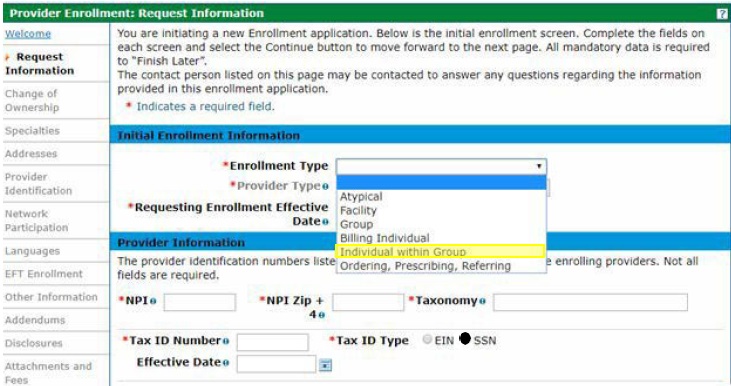
Request Information Page
☐ Enrollment Type
- Select the Individual within Group enrollment type from the dropdown.
- Note: Individual/Social Security Number (SSN) enrollments are limited to one enrollment only.
☐ Provider Type
- See a complete list of provider types on the Find Your Provider Type web page.
☐ Requesting Enrollment Effective Date
- A future enrollment effective date is not allowed. A backdate (up to ten months) can be requested; however, the request is not a guarantee of approval. See the Backdate Enrollment Quick Guide.
☐ National Provider Identifier (NPI)
- Know the individual (Type-1) NPI and zip code +4; applications will be returned if using an organizational (Type 2) NPI.
- Don’t have an NPI and need one? One can be obtained from the National Plan & Provider Enumeration System website.
☐ Taxonomy Code
- Know the individual's primary taxonomy code.
- At least one of the taxonomy codes included in the application must match at least one of the taxonomy codes associated to the NPI in the National Plan & Provider Enumeration System (NPPES).
- A complete Health Care Provider Taxonomy Code Set can be found on the National Uniform Claim Committee website.
- The NPPES NPI Registry lookup can be used to see the taxonomy codes that are currently associated with the NPI.
☐ Tax ID Number
- Enter the Social Security Number (SSN) for the individual. (An individual must enter their SSN.)
- Effective date for the SSN is optional.
☐ Contact Information
- This Contact email address will receive notifications regarding the status of the application.
Specialties Page
☐ Specialty
- Select the appropriate specialty from the dropdown.
- There are many instances where the only specialty option is the provider type chosen. If this is the case, select the only option available and then use the Taxonomy dropdown to indicate the area of specialty.
☐ Taxonomies (if applicable)
Addresses Page
☐ Service Location Address Information (including zip code + 4)
- Service location must be a physical address and cannot be a PO Box.
- Including the 9-digit (zip code + 4) service location zip code is crucial for claims payment. Don’t know the 9-digit zip code? Look it up on the USPS website.
- Note: Individual/SSN enrollments are limited to one enrollment only. Multiple group or clinic associations can be indicated in the Group Association Information.
☐ Billing Address Information
- A "Pay to Name" is required; e.g., Office Manager, Billing Manager.
☐ Mailing Address Information
- A "Mail to Name" is required (e.g., Attn: Front Desk, mail room)
Provider Identification Page
☐ Legal Name (First and last names are required)
☐ Gender
☐ Birth Date
☐ Degree Information (if applicable)
- Degree, School, year of graduation
☐ Group Association Information
- Group NPI, group name, service location address (for the clinic or organization)
- If belonging to more than one group, continue to add associations in this same application. A separate Individual within a Group application for each group association is not allowed.
☐ Payer
- Select the appropriate Payer. Applicable Payer checkboxes will be enabled and at least one Payer must be selected. Medicaid is Title XIX Payer, Colorado BHA is the Colorado Department of Human Services, Behavioral Health Administration.
☐ License Information (if applicable)
- Issuing authority, license #, effective date, expiration date, issuing state, and type are required.
- Be sure to enter the entire license number including alpha and numerical characters as well as dots, dashes, etc.
- Don’t forget to attach a copy of the license on the Attachment and Fees page of the application.
☐ Certification Information (if applicable)
- Specialty, certification type, effective date, end date, certification #.
- If the certification does not have an end date, use 12/31/2299. If there is no certification number, enter "N/A".
☐ Medicare Number (if applicable)
- The Effective Date for the Medicare number and the Medicare Type is needed.
- The information included in the application should match what was submitted to Medicare.
☐ Clinical Laboratory Improvement Amendments (CLIA) information (if applicable)
- CLIA number, effective date, and end date.
☐ Drug Enforcement Administration (DEA) information (if applicable)
- DEA number, effective date, and end date.
Network Participation Page
☐ MCO/RAE Network;
- Complete if participating in any of Colorado Medicaid’s Managed Care Organizations (MCO) or Regional Accountable Entities (RAE).
Languages and Primary Employer/Owner Page
☐ All languages that are able to be translated (if applicable)
☐ Select the appropriate Primary Employer from the drop-down menu.
Other Information Page
☐ Insurance Information
- Carrier name, policy ID, insurance type, effective date, and expiration date.
☐ Supplemental Questions – Medicaid Participation
- Please read each question carefully and answer yes or no as applicable. Enter the applicable states when indicated.
☐ Additional Information
☐ Additional Provider Search Options (optional)
Disclosures Page
☐ Disclosure Information
- Health First Colorado (Colorado's Medicaid program) cannot advise providers on how to determine owner data and controlling interest requirements, but can provide the following resources:
- Disclosure Completion definitions and Instructions for Enrollment using a Social Security Number (SSN) (located under “Provider Enrollment and Update Forms”.)
- Please note the applicant is the “disclosing entity” for these questions.
Attachment and Fees Page
Scan and attach:
☐ Certifications and licenses (if applicable)
- Some providers are required to have specific licenses and certifications. Check the Find Your Provider Type web page for a list of requirements based on provider type.
☐ Proof of Education (if applicable)
- Transcripts are not sufficient and will not be accepted.
☐ Clinical Laboratory Improvement Amendments (CLIA) certificate (if applicable)
☐ Drug Enforcement Administration (DEA) License (if applicable)
Agreement
☐ The terms of enrollment are identified in the Provider Participation Agreement which must be read, agreed to, and accepted for enrollment.
- If multiple payers were selected, multiple agreements must be read, agreed to, and accepted.
Summary
☐ Review all data entered in the enrollment application, make additional changes if needed and print a file copy of the application.