Updating Electronic Funds Transfer (EFT) Information
Note: The address on the Electronic Funds Transfer (EFT) change must match the billing address on file.
Providers are encouraged to check the billing address prior to submitting an EFT change. This information can be found in a maintenance request on the "Address Changes" panel.
The EFT information from revalidation or enrollment is used, but if EFT information has changed since enrollment, it needs to be updated.
- Log in to the Provider Web Portal.
- Click EFT/ERA (835) Enrollment.
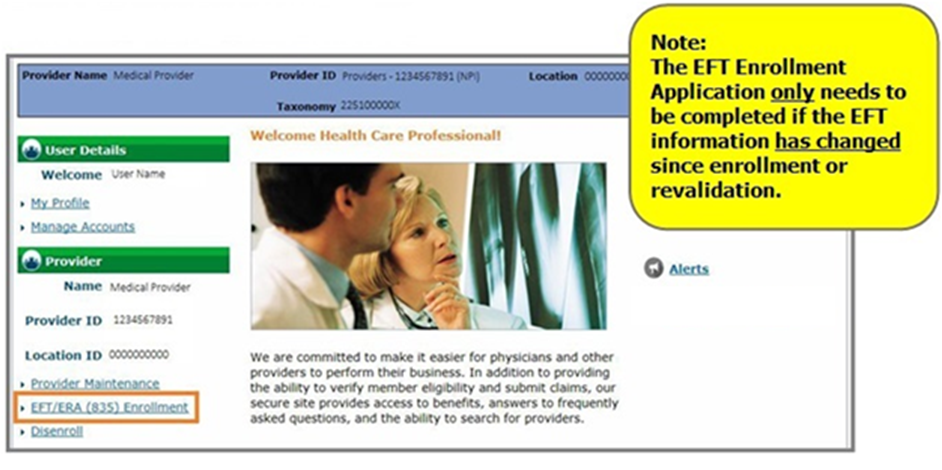
Click the EFT Enrollment Application link.

Click Continue.
A history of previous EFT ATNs and updates will be displayed on the Welcome panel:
- EFT ATNs submitted via the Portal will display the ATN, Status, Last Status Date, and the Provider Portal User ID that submitted the EFT ATN.
Note: Some historical EFT ATNs submitted via the Web Portal will not contain the Provider Portal User ID. - Manual updates made to an EFT ATN by the Fiscal Agent will display the ATN, Last Status Date, and “Fiscal Agent” as the User ID. The Status will be blank.
- Financial batch updates made to EFT information will display the Transaction #, Last Status Update, and “Financial Institution” as the User ID. The Status will be blank.
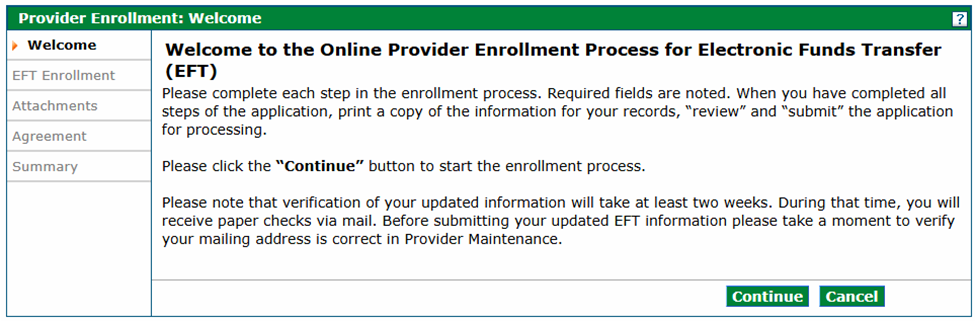
- EFT ATNs submitted via the Portal will display the ATN, Status, Last Status Date, and the Provider Portal User ID that submitted the EFT ATN.
Complete all required fields and click Continue.
IMPORTANT: Ensure the mailing and billing addresses are current prior to submitting an EFT change, as paper checks will continue for 2 weeks after an EFT change submission.
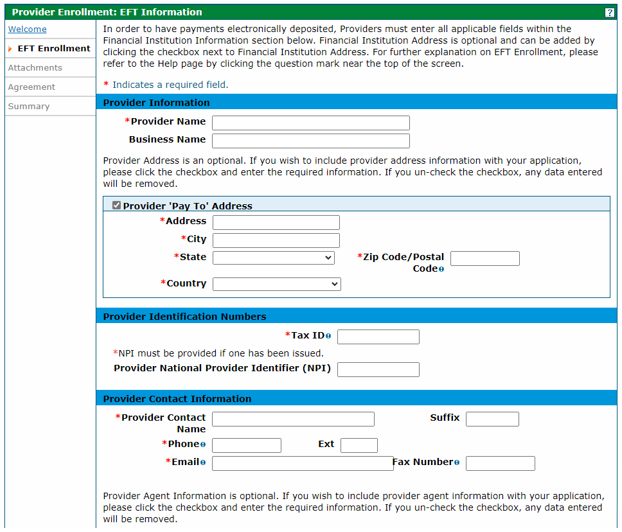
- Upload two (2) attachments:
- Attach a letter on the provider’s letterhead that must include:
- The business or individual provider name
- A date within six (6) months of the submission date
- The name of the bank
- The account and routing number
- A signature by an authorized representative of the provider’s office.
Note: this must be hand signed by an authorized representative or the individual provider (Hand signed, Electronic Signature, and DocuSign are acceptable). .
- Voided Check OR a Letter from the Bank
- A voided check must be a photocopied or scanned image of an actual check is required. It cannot be an image from a website. Temporary checks and/or deposit slips are not acceptable.
- The voided check must be preprinted and cannot be handwritten.
OR - Letter from the bank verifying the account and routing number.
- The letter must be on the bank’s letterhead, include the account and routing numbers and include the provider name. The bank letter cannot be handwritten.
- The letter must be dated within six (6) months of the submission date.
- The bank letter must be hand signed by an authorized representative. It cannot be electronically signed.
- Attach a letter on the provider’s letterhead that must include:
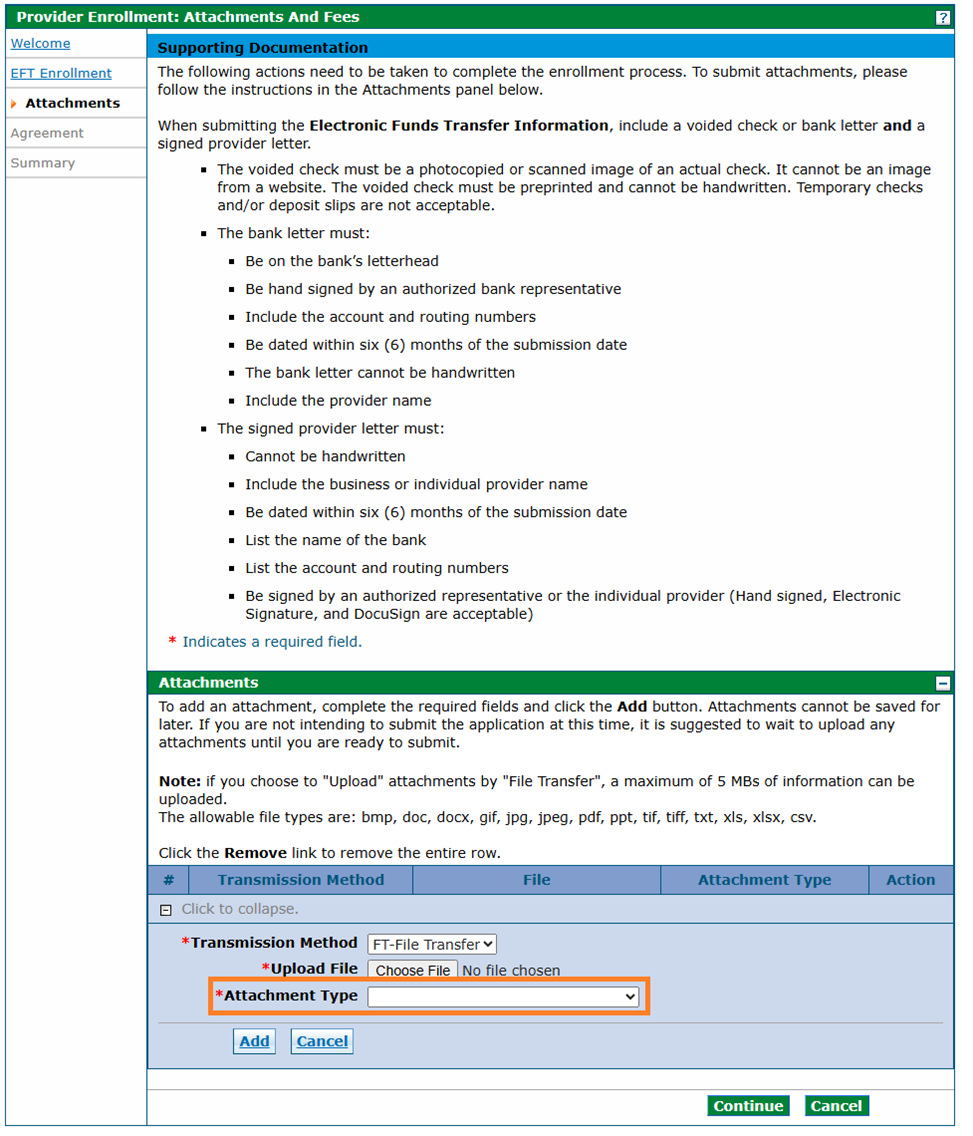
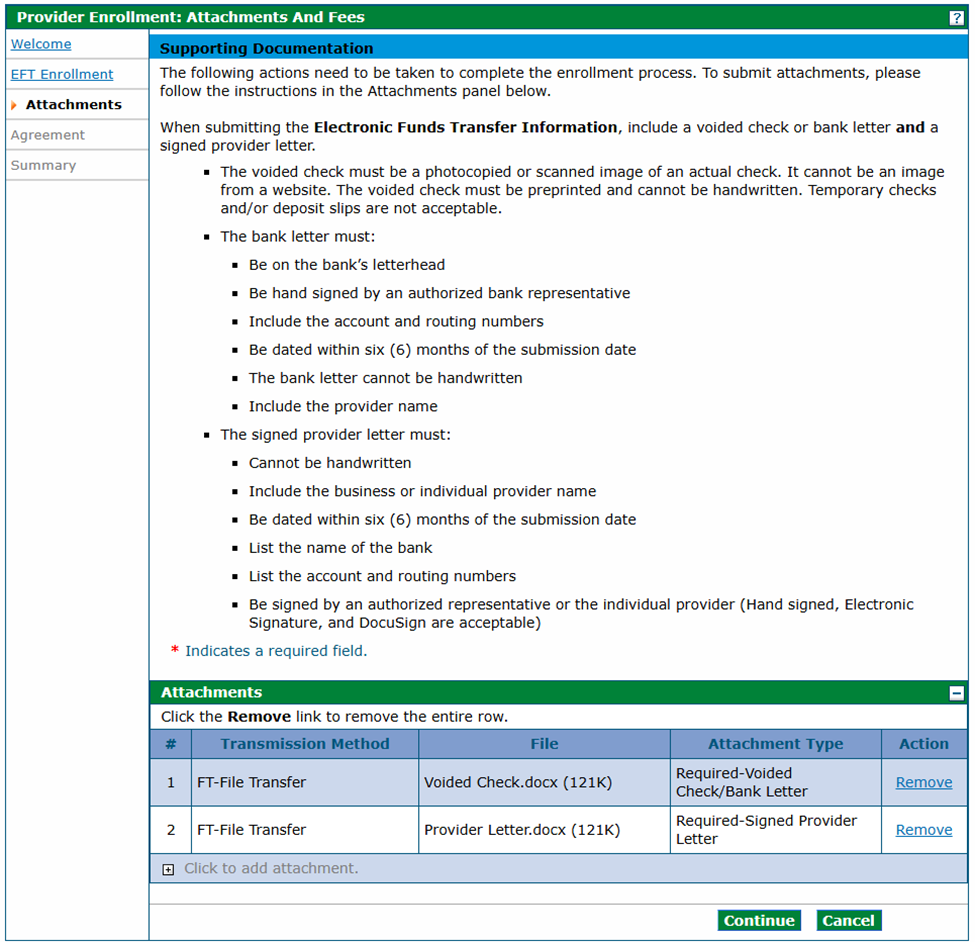
- Click Continue.
Sign the Agreement.
Type name into the signature box and click Review.
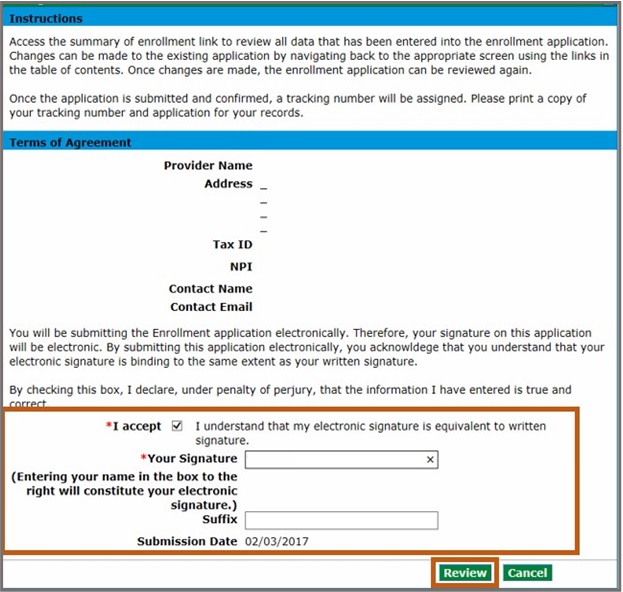
Print a copy for records and then click Submit.
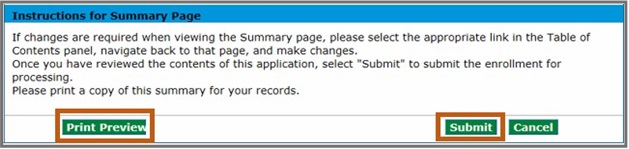
Record the EFT Application Tracking Number. It is needed to check the status of the EFT application.
The new EFT information should go into effect within two (2) weeks. Paper checks will be sent for the next two (2) weeks.
NOTE: Paper check will not be received for the next two (2) weeks.
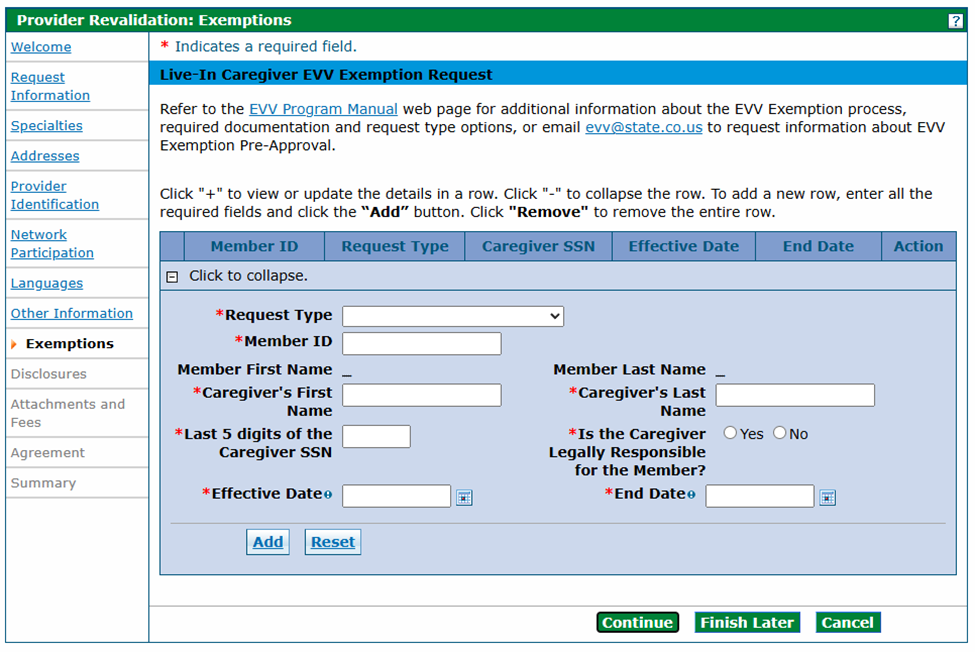
Need More Help?
Visit the Quick Guides web page to find all the Provider Web Portal Quick Guides.