Updating Legal Name and Tax Identification Number
Note: The legal name must be updated via the Provider Web Portal.
Complete the following steps to update the legal name:
1. Download and complete the Legal Name Change Form, available on the Provider Forms web page under the Provider Enrollment & Update Forms drop-down section.
2. Log in to the Provider Web Portal and click Provider Maintenance.

3. Click Provider Maintenance again.
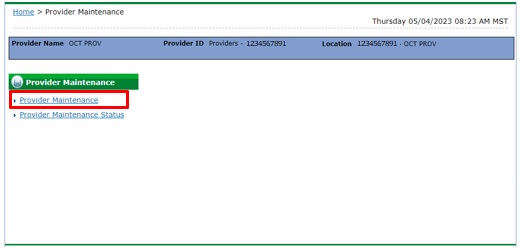
4. Click Continue in the Provider Maintenance: Instructions panel.
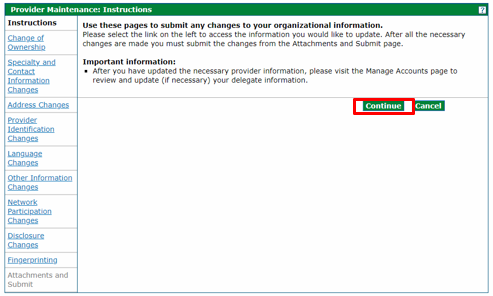
5. Complete the Provider Web Portal Maintenance Request and click Attachments and Submit.
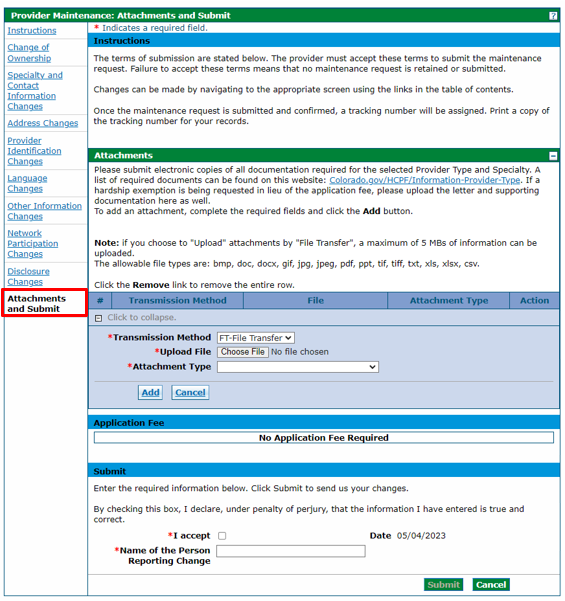
6. Upload the completed Legal Name Change Form or the Legal Entity (Organization Type) Change Form. Upload other required document(s) stated on the form(s).
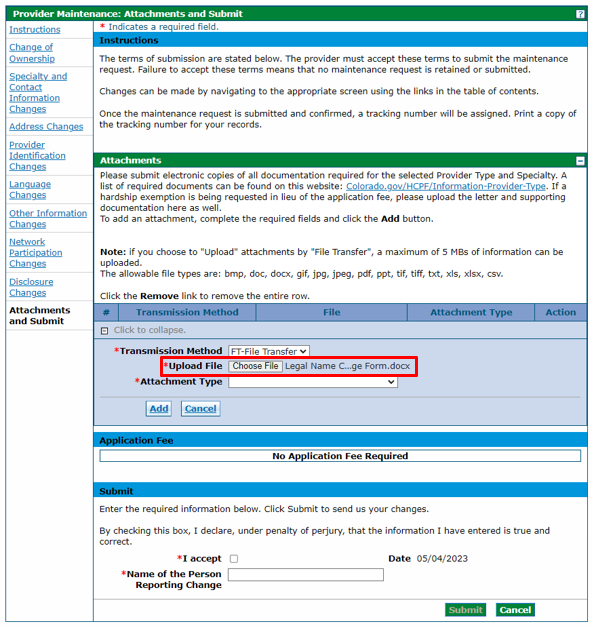
7. Select the Attachment Type TIN Match Verification Document and click Add.
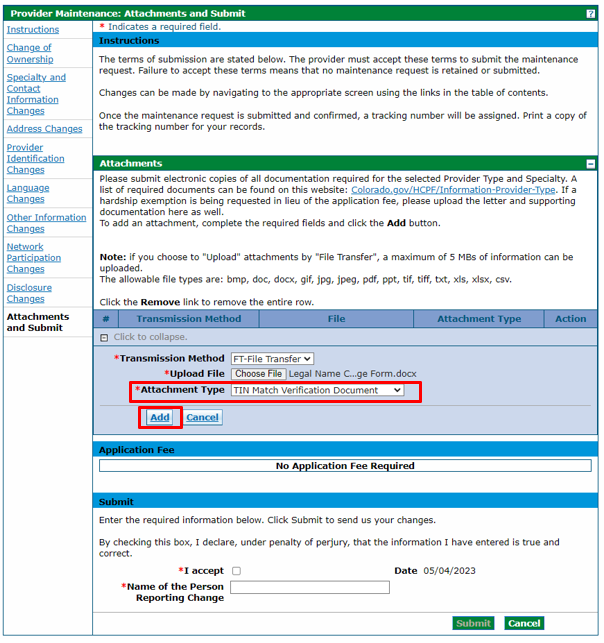
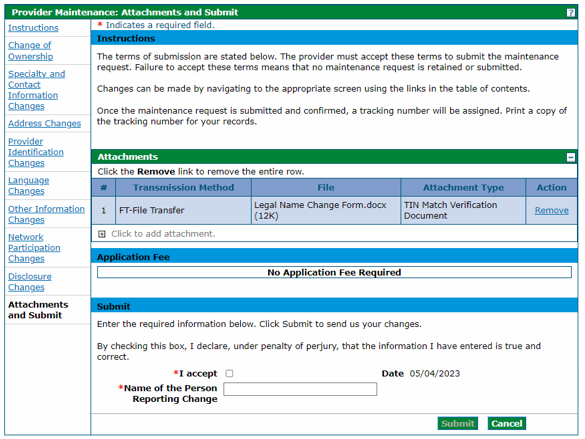
8. Select the I accept checkbox, enter the Name of the Person Reporting the Change and click Submit.
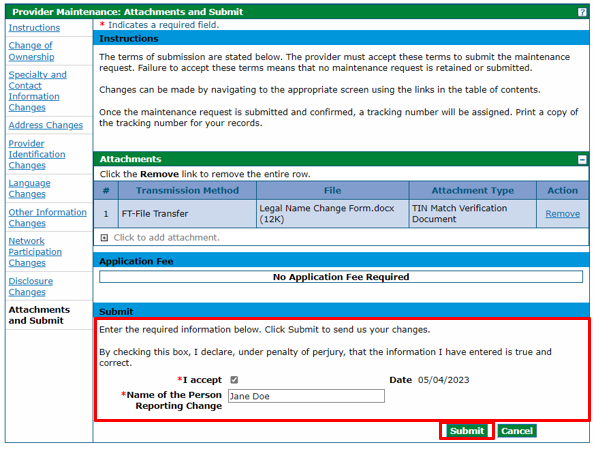
9. An Application Tracking Number (ATN), otherwise known as a tracking number, is generated. Retain this tracking number to check on the status.
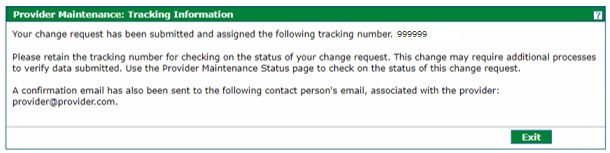
Claims will continue to be processed; however, payments will not be released until the name is updated.
Need More Help?
Visit the Quick Guides web page to find all the Provider Web Portal Quick Guides.