- Program Overview
- Provider Enrollment and Participation
- Billing Information
- Other Covered Maternity Services Not Part of the Prenatal Plus Program
- Contact Information
- CMS 1500 Paper Claim Reference Table
- Timely Filing
- Prenatal Plus Revisions Log
Return to Billing Manuals Web Page
The Prenatal Plus Program (PN+) is administered by the Colorado Department of Health Care Policy & Financing (the Department). This manual details information regarding the program's programmatic components and billing requirements. The Department periodically modifies the Prenatal Plus Program benefits and services, therefore, the information in this manual is subject to change, and the manual is updated as new policies are implemented.
Refer to the General Provider Information Manual located on the Billing Manuals web page under the General Provider Information drop-down for general information about Colorado's Medical Assistance Program. The manual provides information about billing the Health First Colorado (Colorado's Medicaid program), reimbursement policies, provider participation, eligibility requirements and other useful information.
Program Overview
The Prenatal Plus Program is a case management program for pregnant women who receive Health First Colorado benefits and who are at risk of negative maternal and infant health outcomes. The program gives women access to a care coordinator, a registered dietician, and a mental health professional who work together to help the woman reduce her risk of having a low-birth-weight baby. Prenatal Plus Program services are in addition to a woman's regular prenatal care services.
- To be eligible for the program, a woman must meet the following criteria:
- Be eligible for Health First Colorado,
- Be pregnant,
- Be at risk of negative maternal or infant health outcomes due to lifestyle, behavioral, and non-medical parts of the woman's life that could affect her pregnancy (see Eligibility Screening Form).
Visit the Prenatal Plus Program web page for more information about the Prenatal Plus Program.
Reimbursable Services
Reimbursable services include nutrition and psychosocial counseling and support, general education and health promotion, and targeted case management services. With the exception of targeted case management, all services can be offered to members in an individual or group setting.
- Nutrition counseling and support provided by the registered dietitian may include nutrition screening, education, and counseling. Counseling includes such activities as nutrition care-planning, goal setting, monitoring, follow-up, and revision of the care plan.
- Psychosocial counseling and support provided by the mental health professional may include psychosocial health screening, assessment, and counseling. Counseling and support include such activities as care-planning, goal-planning, monitoring, follow-up, and revision of the care plan.
- General member education, health promotion, and targeted case management are services offered by the care coordinator. Topics may include basic understanding of the prenatal period, concerns related to childbirth and breastfeeding, and the post-partum period and healthy infancy. Targeted case management helps member gain access to needed medical, education, social, and other services.
Rules and Regulations
The Prenatal Plus Program is administered by the Department. Rules governing the program are outlined in the Code of Colorado Regulations, 10 C.C.R. 2505 - 10 § 8.748. Providers are required to comply with all of the rules and guidance provided by the Department and are encouraged to contact the Department's policy specialist with any questions.
Required Documentation
Prenatal Plus Program sites utilize three specific forms to implement the program. These documents, a more comprehensive program manual, and provider resources and announcements are located on the Prenatal Plus Program web page. They include:
- Prenatal Plus Eligibility Screening Form
- Initial Assessment Form
- Psychosocial Assessment
While these forms are required, the method and detail of documentation of member's service plans is up to the discretion of the local Prenatal Plus Program staff. Every claim for reimbursement must be supported by clear evidence in the member's record/chart.
Provider Enrollment and Participation
Providers must be enrolled as a Health First Colorado provider in order to treat a Health First Colorado member and to submit claims for payment to the Health First Colorado.
Visit the Provider Enrollment web page if interested in becoming a Health First Colorado provider. Once enrolled in the Health First Colorado, providers who want to provide Prenatal Plus Program services must submit a Prenatal Plus Program Provider Participation Form as an addendum to the Health First Colorado Provider Participation Agreement. This form is located on the Provider Forms web page.
Prenatal Plus Program providers must be enrolled in the Health First Colorado as one of the following provider types:
- Clinic
- Federally Qualified Health Center
- Rural Health Center
- Non-Physician Practitioner Group
- Physician
- Nurse Practitioner
- Certified Nurse-Midwife
- Physician's Assistant
Billing Information
Refer to the General Provider Information Manual located on the Billing Manuals web page under the General Provider Information drop-down for general billing information.
Prenatal Plus Program Procedure Codes and Modifiers
The Prenatal Plus Program's services are billed using one procedure code and a combination of modifiers. The code and modifiers are explained in the tables below.
| Procedure Code | Description |
| H1005 | Prenatal care, at-risk enhanced service package |
| Modifier(s) | Description |
| 52 | Reduced services |
| TF | Intermediate level of care |
| TG | Complex/high tech level of care |
| TH | Obstetrical treatment/services, prenatal or post-partum |
Prenatal Plus Billing Packages
The billing options for the Prenatal Plus Program are described in the table below.
| Package Type | Procedure Code | Required Modifier(s) | Condition(s) Under Which Code Can Be Billed |
|---|---|---|---|
| Partial | H1005 | TH and 52 | Member enrolls at 28 or more weeks gestation and receives 1-4 contacts, at least one of which must be a face-to-face contact, or Member enrolls in the first or second trimester (prior to 28 weeks) and receives 1-4 contacts, at least one of which must be a face-to-face contact, but withdraws from the program before delivery or does not meet the criteria for the other package categories. |
| Partial Plus | H1005 | TH and TF | Member enrolls at 28 or more weeks gestation and receives 5-9 contacts, or Member enrolls in the first or second trimester (prior to 28 weeks) and receives 5-9 contacts but withdraws from the program before delivery or does not meet the criteria for the Full package categories. With appropriate documentation, one telephone call can be counted as a contact. Calls to reschedule an appointment or to make an appointment with a member cannot be considered a contact. |
| Full | H1005 | TH | Member enrolls at 27 or fewer weeks gestation, A minimum of one case conference is held, and Member receives a total of ten (10) contacts over the course of the pregnancy and through the end of the second month following the month in which the member delivered. With appropriate documentation, one telephone call can be counted as a contact. Calls to reschedule an appointment or to make an appointment with a member cannot be considered a contact. |
| Full Plus | H1005 | TH and TG | Member enrolls at 27 or fewer weeks gestation, A minimum of one case conference is held, and Member receives a minimum of eleven (11) contacts over the course of the pregnancy and through the end of the second month following the month in which the member delivered. With appropriate documentation, one telephone call can be counted as a contact. Calls to reschedule an appointment or to make an appointment with a member cannot be considered a contact. |
Claims Submission and Timely Filing
Prenatal Plus Program claims must be submitted directly to the Health First Colorado for processing within 120 days after the last date of service. The last date of service is either the delivery date or the last date of contact for those who withdraw from the program. Providers should bill completed packages as soon as possible after the delivery date, even if the member may be seen for additional visits. Refer to the Timely Filing section of this manual for more information.
Other Insurance Coverage
Occasionally, Prenatal Plus Program members have primary insurance coverage in addition to being eligible for Health First Colorado coverage. In these cases, claims for services must first be submitted to the primary insurance company. If the primary insurance company denies the claim, the claim can be submitted to the Health First Colorado for processing, along with a copy/date of the denial.
If the member is covered by one of the Health First Colorado's managed care organizations, a denial is not necessary before billing for Prenatal Plus services covered by Health First Colorado.
Refer to the General Provider Information Manual located on Billing Manuals web page under the General Provider Information drop-down for more information on the payer of last resort.
Billing More Than Once in a Nine-Month Period
The Colorado interChange System allows for one billing per member in a nine-month period using Prenatal Plus billing codes. However, the following exceptions may be made:
- A member is seen for an initial pregnancy, subsequently has either a miscarriage or an abortion, and becomes pregnant again within a nine-month period. In this case, the provider may bill for the second pregnancy within the nine-month period.
- A member receives a Partial or Partial Plus package from one provider, then moves from the area and re-enrolls with a new provider. In this case, the first provider may bill a Partial or Partial Plus package, and the second provider may bill either a Partial, Partial Plus, Full or Full Plus package depending on the level of services provided (i.e., if all requirements for a Full package have been met, the provider can bill a Full package).
If a member leaves the program and then re-enrolls with the same provider during the same pregnancy, the provider must request that the claim for the previously billed service package be voided out of the interChange. Billing for the new service package can be done once the criteria for the new package are met. An agency cannot bill the Health First Colorado for two separate packages for the same member during the same pregnancy.
Deactivate Participation in the Prenatal Plus Program
Prenatal Plus Program sites can end participation in the program at any time. Visit the Prenatal Plus Program web page for instructions.
Other Covered Maternity Services Not Part of the Prenatal Plus Program
The following services are available to pregnant women but must be billed in addition to Prenatal Plus Program claims:
- Clinical prenatal and postpartum care, labor, and delivery
- Depression screenings
- Non-emergent medical transportation (transportation to and from Health First Colorado services)
- Prenatal vitamins
- Substance use counseling and SBIRT services
- Tobacco cessation counseling and medications
- Family Planning Counseling
Contact Information
Contact the Department's fiscal agent, Gainwell Technologies, with billing inquiries.
Contact the Department's Prenatal Plus Program policy specialist at 303-866-2844 for all other inquiries.
CMS 1500 Paper Claim Reference Table
The following paper form reference table shows required, optional, and conditional fields and detailed field completion instructions for the CMS 1500 claim form.
| CMS Field Number & Label | Field is? | Instructions | ||||||||||||||||||||||||||||||||||||||||||||||||||
|---|---|---|---|---|---|---|---|---|---|---|---|---|---|---|---|---|---|---|---|---|---|---|---|---|---|---|---|---|---|---|---|---|---|---|---|---|---|---|---|---|---|---|---|---|---|---|---|---|---|---|---|---|
| 1. Insurance Type | Required | Place an "X" in the box marked as Medicaid. | ||||||||||||||||||||||||||||||||||||||||||||||||||
| 1a. Insured's ID Number | Required | Enter the member's Health First Colorado seven-digit Health First Colorado ID number as it appears on the Medicaid Identification card. Example: A123456. | ||||||||||||||||||||||||||||||||||||||||||||||||||
| 2. Patient's Name | Required | Enter the member's last name, first name, and middle initial. | ||||||||||||||||||||||||||||||||||||||||||||||||||
| 3. Patient's Date of Birth/Sex | Required | Enter the member's birth date using two digits for the month, two digits for the date, and two digits for the year. Example: 070114 for July 1, 2014. Place an "X" in the appropriate box to indicate the sex of the member. | ||||||||||||||||||||||||||||||||||||||||||||||||||
| 4. Insured's Name | Conditional | Complete if the member is covered by a Medicare health insurance policy. Enter the insured's full last name, first name, and middle initial. If the insured used a last name suffix (e.g., Jr, Sr), enter it after the last name and before the first name. | ||||||||||||||||||||||||||||||||||||||||||||||||||
| 5. Patient's Address | Not Required | |||||||||||||||||||||||||||||||||||||||||||||||||||
| 6. Patient's Relationship to Insured | Conditional | Complete if the member is covered by a commercial health insurance policy. Place an "X" in the box that identifies the member's relationship to the policyholder. | ||||||||||||||||||||||||||||||||||||||||||||||||||
| 7. Insured's Address | Not Required | |||||||||||||||||||||||||||||||||||||||||||||||||||
| 8. Reserved for NUCC Use | Not Required | |||||||||||||||||||||||||||||||||||||||||||||||||||
| 9. Other Insured's Name | Conditional | If field 11d is marked "YES", enter the insured's last name, first name and middle initial. | ||||||||||||||||||||||||||||||||||||||||||||||||||
| 9a. Other Insured's Policy or Group Number | Conditional | If field 11d is marked "YES", enter the policy or group number. | ||||||||||||||||||||||||||||||||||||||||||||||||||
| 9b. Reserved for NUCC Use | ||||||||||||||||||||||||||||||||||||||||||||||||||||
| 9c. Reserved for NUCC Use | ||||||||||||||||||||||||||||||||||||||||||||||||||||
| 9d. Insurance Plan or Program Name | Conditional | If field 11D is marked "YES", enter the insurance plan or program name. | ||||||||||||||||||||||||||||||||||||||||||||||||||
| 10a-c. Is patient's condition related to? | Conditional | When appropriate, place an "X" in the correct box to indicate whether one or more of the services described in field 24 are for a condition or injury that occurred on the job, as a result of an auto accident or other. | ||||||||||||||||||||||||||||||||||||||||||||||||||
| 10d. Reserved for Local Use | ||||||||||||||||||||||||||||||||||||||||||||||||||||
| 11. Insured's Policy, Group or FECA Number | Conditional | Complete if the member is covered by a Medicare health insurance policy. Enter the insured's policy number as it appears on the ID card. Only complete if field 4 is completed. | ||||||||||||||||||||||||||||||||||||||||||||||||||
| 11a. Insured's Date of Birth, Sex | Conditional | Complete if the member is covered by a Medicare health insurance policy. Enter the insured's birth date using two digits for the month, two digits for the date and two digits for the year. Example: 070117 for July 1, 2017. Place an "X" in the appropriate box to indicate the sex of the insured. | ||||||||||||||||||||||||||||||||||||||||||||||||||
| 11b. Other Claim ID | Not Required | |||||||||||||||||||||||||||||||||||||||||||||||||||
| 11c. Insurance Plan Name or Program Name | Not Required | |||||||||||||||||||||||||||||||||||||||||||||||||||
| 11d. Is there another Health Benefit Plan? | Conditional | When appropriate, place an "X" in the correct box. If marked "YES", complete 9, 9a and 9d. | ||||||||||||||||||||||||||||||||||||||||||||||||||
| 12. Patient's or Authorized Person's signature | Required | Enter "Signature on File", "SOF", or legal signature. If there is no signature on file, leave blank or enter "No Signature on File". Enter the date the claim form was signed. | ||||||||||||||||||||||||||||||||||||||||||||||||||
| 13. Insured's or Authorized Person's Signature | Not Required | |||||||||||||||||||||||||||||||||||||||||||||||||||
| 14. Date of Current Illness Injury or Pregnancy | Conditional | Complete if information is known. Enter the date of illness, injury or pregnancy, (date of the last menstrual period) using two digits for the month, two digits for the date and two digits for the year. Example: 070114 for July 1, 2014. Enter the applicable qualifier to identify which date is being reported. 431 - Onset of Current Symptoms or Illness 484 - Last Menstrual Period | ||||||||||||||||||||||||||||||||||||||||||||||||||
| 15. Other Date Not | Not Required | |||||||||||||||||||||||||||||||||||||||||||||||||||
| 16. Date Patient Unable to Work in Current Occupation | Not Required | |||||||||||||||||||||||||||||||||||||||||||||||||||
| 17. Name of Referring Physician | Conditional | |||||||||||||||||||||||||||||||||||||||||||||||||||
| 18. Hospitalization Dates Related to Current Service | Not Required | |||||||||||||||||||||||||||||||||||||||||||||||||||
| 19. Additional Claim Information | Conditional | |||||||||||||||||||||||||||||||||||||||||||||||||||
| 20. Outside Lab? $ Charges | Conditional | Complete if all laboratory work was referred to and performed by an outside laboratory. If this box is checked, no payment will be made to the physician for lab services. Do not complete this field if any laboratory work was performed in the office. Practitioners may not request payment for services performed by an independent or hospital laboratory. | ||||||||||||||||||||||||||||||||||||||||||||||||||
| 21. Diagnosis or Nature of Illness or Injury | Required | Enter at least one but no more than twelve diagnosis codes based on the member's diagnosis/condition. Enter applicable ICD-10 indicator. | ||||||||||||||||||||||||||||||||||||||||||||||||||
| 22. Medicaid Resubmission Code | Conditional | List the original reference number for resubmitted claims. When resubmitting a claim, enter the appropriate bill frequency code in the left- hand side of the field. 7 - Replacement of prior claim 8 - Void/Cancel of prior claim This field is not intended for use for original claim submissions. | ||||||||||||||||||||||||||||||||||||||||||||||||||
| 23. Prior Authorization | Conditional | CLIA When applicable, enter the word "CLIA" followed by the number. Prior Authorization Not Required | ||||||||||||||||||||||||||||||||||||||||||||||||||
| 24. Claim Line Detail | Information | The paper claim form allows entry of up to six detailed billing lines. Fields 24A through 24J apply to each billed line. Do not enter more than six lines of information on the paper claim. If more than six lines of information are entered, the additional lines will not be entered for processing. Each claim form must be fully completed (totaled). Do not file continuation claims (e.g., Page 1 of 2). | ||||||||||||||||||||||||||||||||||||||||||||||||||
| 24A. Dates of Service | Required | The field accommodates the entry of two dates: a "From" date of services and a "To" date of service. Enter the date of service using two digits for the month, two digits for the date and two digits for the year. Example: 010119 for January 1, 2019.
or
Span dates of service
Practitioner claims must be consecutive days. | ||||||||||||||||||||||||||||||||||||||||||||||||||
| 24B. Place of Service | Required | Enter the Place of Service (POS) code that describes the location where services were rendered. Health First Colorado accepts the CMS place of service codes.
| ||||||||||||||||||||||||||||||||||||||||||||||||||
| 24C. EMG | Not Required | |||||||||||||||||||||||||||||||||||||||||||||||||||
| 24D. Procedures, Services, or Supplies | Required | Enter the HCPCS procedure code that specifically describes the service for which payment is requested. All procedures must be identified with codes in the current edition of Physicians Current Procedural Terminology (CPT). CPT is updated annually. HCPCS Level II Codes The current Medicare coding publication (for Medicare crossover claims only). Only approved codes from the current CPT or HCPCS publications will be accepted. | ||||||||||||||||||||||||||||||||||||||||||||||||||
| 24D. Modifier | Conditional | Enter the appropriate procedure-related modifier that applies to the billed service. Up to four modifiers may be entered when using the paper claim form. 52 - Reduced services TF - Intermediate level of care TG - Complex/high tech level of care TH - Obstetrical treatment/services, prenatal or post-partum | ||||||||||||||||||||||||||||||||||||||||||||||||||
| 24E. Diagnosis Pointer | Required | Enter the diagnosis code reference letter (A-L) that relates the date of service and the procedures performed to the primary diagnosis. At least one diagnosis code reference letter must be entered. When multiple services are performed, the primary reference letter for each service should be listed first, other applicable services should follow. This field allows for the entry of 4 characters in the unshaded area. | ||||||||||||||||||||||||||||||||||||||||||||||||||
| 24F. $ Charges | Required | Enter the usual and customary charge for the service represented by the procedure code on the detail line. Do not use commas when reporting dollar amounts. Enter 00 in the cents area if the amount is a whole number. Some CPT procedure codes are grouped with other related CPT procedure codes. When more than one procedure from the same group is billed, special multiple pricing rules apply. The base procedure is the procedure with the highest allowable amount. The base code is used to determine the allowable amounts for additional CPT surgical procedures when more than one procedure from the same grouping is performed. Submitted charges cannot be more than charges made to non-Health First Colorado-covered individuals for the same service. Do not deduct Health First Colorado co-pay or commercial insurance payments from the usual and customary charges. | ||||||||||||||||||||||||||||||||||||||||||||||||||
| 24G. Days or Units | Required | Enter the number of services provided for each procedure code. Enter whole numbers only- do not enter fractions or decimals. Anesthesia Services Anesthesia services must be reported as minutes. Units may only be reported for anesthesia services when the code description includes a time period. Anesthesia time begins when the anesthetist begins member preparation for induction in the operating room or an equivalent area and ends when the anesthetist is no longer in constant attendance. No additional benefit or additional units are added for emergency conditions or the member's physical status. The fiscal agent converts reported anesthesia time into fifteen-minute units. Any fractional unit of service is rounded up to the next fifteen-minute increment. Codes that define units as inclusive numbers Some services such as allergy testing define units by the number of services as an inclusive number, not as additional services. | ||||||||||||||||||||||||||||||||||||||||||||||||||
| 24H. EPSDT/Family Plan | Conditional | EPSDT (shaded area) For Early & Periodic Screening, Diagnosis, and Treatment related services, enter the response in the shaded portion of the field as follows: AV - Available- Not Used S2 - Under Treatment ST - New Service Requested NU - Not Used Family Planning (unshaded area) If the service is Family Planning, enter "Y" for YES or "N" for NO in the bottom unshaded portion of the field. | ||||||||||||||||||||||||||||||||||||||||||||||||||
| 24I. ID Qualifier | Not Required | |||||||||||||||||||||||||||||||||||||||||||||||||||
| 24J. Rendering Provider ID # | Required | In the shaded portion of the field, enter the NPI of the Health First Colorado provider number assigned to the individual who actually performed or rendered the billed service. This number cannot be assigned to a group or clinic. | ||||||||||||||||||||||||||||||||||||||||||||||||||
| 25. Federal Tax ID Number | Not Required | |||||||||||||||||||||||||||||||||||||||||||||||||||
| 26. Patient's Account Number | Optional | Enter information that identifies the member or claim in the provider's billing system. Submitted information appears on the Remittance Advice (RA). | ||||||||||||||||||||||||||||||||||||||||||||||||||
| 27. Accept Assignment? | Required | The accept assignment indicates that the provider agrees to accept assignment under the terms of the payer's program. | ||||||||||||||||||||||||||||||||||||||||||||||||||
| 28. Total Charge | Required | Enter the sum of all charges listed in field 24F. Do not use commas when reporting dollar amounts. Enter 00 in the cents area if the amount is a whole number. | ||||||||||||||||||||||||||||||||||||||||||||||||||
| 29. Amount Paid | Conditional | Enter the total amount paid by Medicare or any other commercial health insurance that has made payment on the billed services. Do not use commas when reporting dollar amounts. Enter 00 in the cents area if the amount is a whole number. | ||||||||||||||||||||||||||||||||||||||||||||||||||
| 30. Rsvd for NUCC Use | ||||||||||||||||||||||||||||||||||||||||||||||||||||
| 31. Signature of Physician or Supplier Including Degrees or Credentials | Required | Each claim must bear the signature of the enrolled provider or the signature of a registered authorized agent. Each claim must have the date the enrolled provider or registered authorized agent signed the claim form. Enter the date the claim was signed using two digits for the month, two digits for the date and two digits for the year. Example: 070116 for July 1, 2016. Unacceptable signature alternatives: Claim preparation personnel may not sign the enrolled provider's name. Initials are not acceptable as a signature. Typed or computer printed names are not acceptable as a signature. "Signature on file" notation is not acceptable in place of an authorized signature. | ||||||||||||||||||||||||||||||||||||||||||||||||||
| 32. Service Facility Location Information 32a- NPI Number 32b- Other ID # | Required | Enter the name, address and ZIP code of the individual or business where the member was seen or service was performed in the following format: 1st Line Name 2nd Line Address 3rd Line City, State and ZIP Code If the Provider Type is not able to obtain an NPI, enter the eight-digit Health First Colorado provider number of the individual or organization. | ||||||||||||||||||||||||||||||||||||||||||||||||||
| 33. Billing Provider Info & Ph # | Required | Enter the name of the individual or organization that will receive payment for the billed services in the following format: 1st Line Name 2nd Line Address 3rd Line City, State and ZIP Code | ||||||||||||||||||||||||||||||||||||||||||||||||||
| 33a- NPI Number | Required | |||||||||||||||||||||||||||||||||||||||||||||||||||
| 33b- Other ID # | If the Provider Type is not able to obtain an NPI, enter the eight-digit Health First Colorado provider number of the individual or organization. | |||||||||||||||||||||||||||||||||||||||||||||||||||
CMS 1500 Prenatal Plus Claim Example
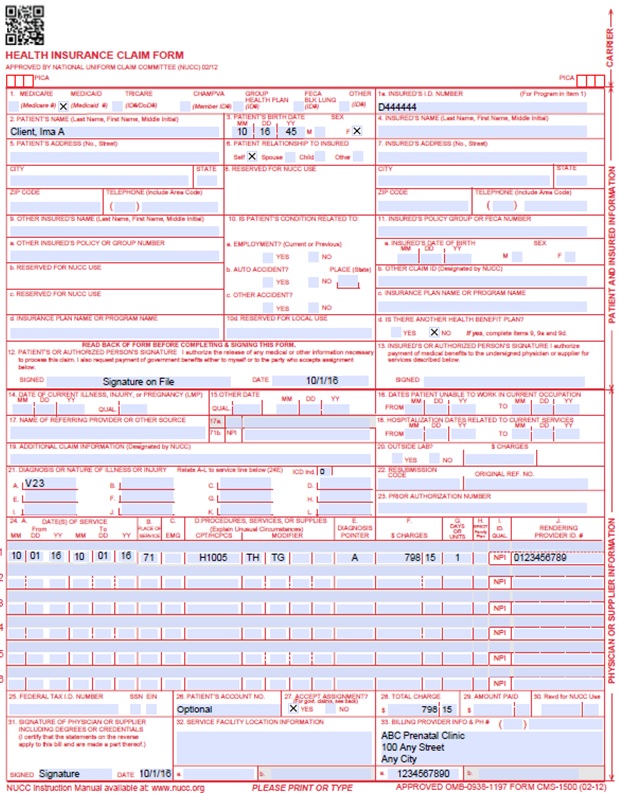
Timely Filing
Refer to the General Provider Information Manual located on the Billing Manuals web page under the General Provider Information drop-down for more information on timely filing policy, including the resubmission rules for denied claims.
Prenatal Plus Revisions Log
| Revision Date | Addition/Changes | Made by |
|---|---|---|
| 12/1/2016 | Manual revised for interChange implementation. For manual revisions prior to 12/01/2016, please refer to Archive. | HPE (now DXC) |
| 12/27/2016 | Updates based on Colorado iC Stage II Provider Billing Manual Comment Log v0_2.xlsx | HPE (now DXC) |
| 1/10/2017 | Updates based on Colorado iC Stage Provider Billing Manual Comment Log v0_3.xlsx | HPE (now DXC) |
| 1/19/2017 | Updates based on Colorado iC Stage Provider Billing Manual Comment Log v0_4.xlsx | HPE (now DXC) |
| 1/26/2017 | Updates based on Department 1/20/2017 approval email | HPE (now DXC) |
| 5/22/2017 | Updates based on Fiscal Agent name change from HPE to DXC | DXC |
| 2/9/2018 | Removed NDC supplemental qualifier - not relevant for Prenatal Plus providers | DXC |
| 6/25/2018 | Updated billing and timely to point to general manual | HCPF |
| 12/21/2018 | Clarification to signature requirements | HCPF |
| 3/18/2019 | Clarification to signature requirements | HCPF |
| 01/22/2020 | Converted to web page | HCPF |
| 9/14/2020 | Added Line to Box 32 under the CMS 1500 Paper Claim Reference Table | HCPF |
| 5/22/2023 | Changed instance of DXC to Gainwell Technologies | HCPF |